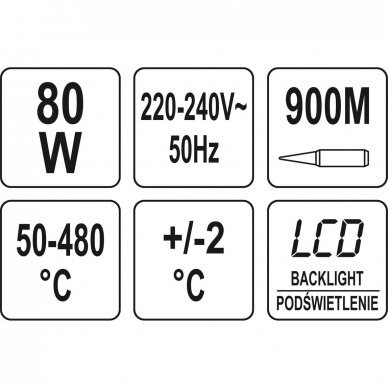Soldering-iron with LCD display 80W 900M
Soldering-iron with LCD display 80W 900M
Артикул: YT827011888€ с НДСТовар распродан.Производитель-
Precise soldering iron with temperature-controlled buttons for the very popular 900M series interchangeable tips. The integrated LCD display shows the set and actual nozzle temperature and allows you to calibrate the temperature.
Power: 80 W
Warm-up time: ~ 20s to 350 ° C
Maximum nozzle temperature: 480 ° C
Temperature range: 50 - 480 ° C
Temperature accuracy: + - 2 ° C
Temperature stabilization
Temperature calibration
Ceramic heater
Outer diameter of the heater: 3.85 mm
ON / OFF button
Cable length: 100 cm
The soldering iron heats up to approx. 350 ° C in about 20 seconds
The temperature stabilization function allows the set nozzle temperature to be maintained under various heat demand conditions for proper solder connection. Depending on the size of the soldered element and the soldering field, the nozzle emits more or less heat, and the appliance continuously reads and compares the actual value of the nozzle with a built-in nozzle temperature sensor, then increases or decreases energy consumption as required. to maintain the set value. temperatures. The best effect of this function is achieved by choosing a nozzle whose inner diameter is as close as possible to the diameter of the heater. We recommend nozzles with an inside diameter ranging from 4.0 to 4.5 mm
The temperature calibration function allows you to recalibrate the built-in temperature sensor. Depending on the quality, size and degree of wear of the nozzle, the demanding user can calibrate the sensor with the help of a temperature measuring device. The correct reading not only has a positive effect on the temperature stabilization, but also helps the experienced user to avoid an error due to overheating of the PCB connection.
To calibrate the temperature: briefly press the red button, then use the temperature control buttons to set the actual nozzle temperature and wait about 3 seconds for the setting to be confirmed. The temperature flashes on the display during the calibration process.